How Bill.com Can Revolutionize Your Bill Pay
Bill.com is a web application where you can store vendor information and process payments. This helps a company stay on track of who, what and when...
Recently, Bill.com added the windows based version of QuickBooks such as Pro, Premier, and Enterprise Solution to be synced together. By using this feature, any bills paid or payments collected through Bill.com can automatically be downloaded into your QuickBooks data file. This feature will save time by not having to post these transactions manually into your system.
If you are unfamiliar with Bill.com, this is a cloud based app which allows you to pay bills, send invoices to your customers, collect payment from your customers, and store documents. The app gives you the option to either pay your vendors electronically or by paper check. Once all bills and invoices have been uploaded to Bill.com, the app can provide you with a projection of your cash flow. If you see something that needs to be changed such changing a pay date of an invoice, this can be changed in just a few clicks. Once the change has been made, then you will immediately have a new projection of your cash flow.
Can you imagine having all of your documents stored in one location? No more manually searching through paper files looking for a bill or an invoice. Bill.com provides an unlimited secure storage for all documents such as bills, invoices and even notes. The documents can be uploaded by simply faxing, emailing or uploading them to your account. A document can be located by simply searching for the document electronically. By having your information stored in the clouds, you can access this information at any time and from any location. So if you are out of town and need to look up a bill or invoice, you will have the information that you need in seconds.
//Posted by Diana Dials

Bill.com is a web application where you can store vendor information and process payments. This helps a company stay on track of who, what and when...

Managing expenses and bills can be time-consuming and complex for small businesses. Fortunately, tools like Bill.com and Dext are designed to...
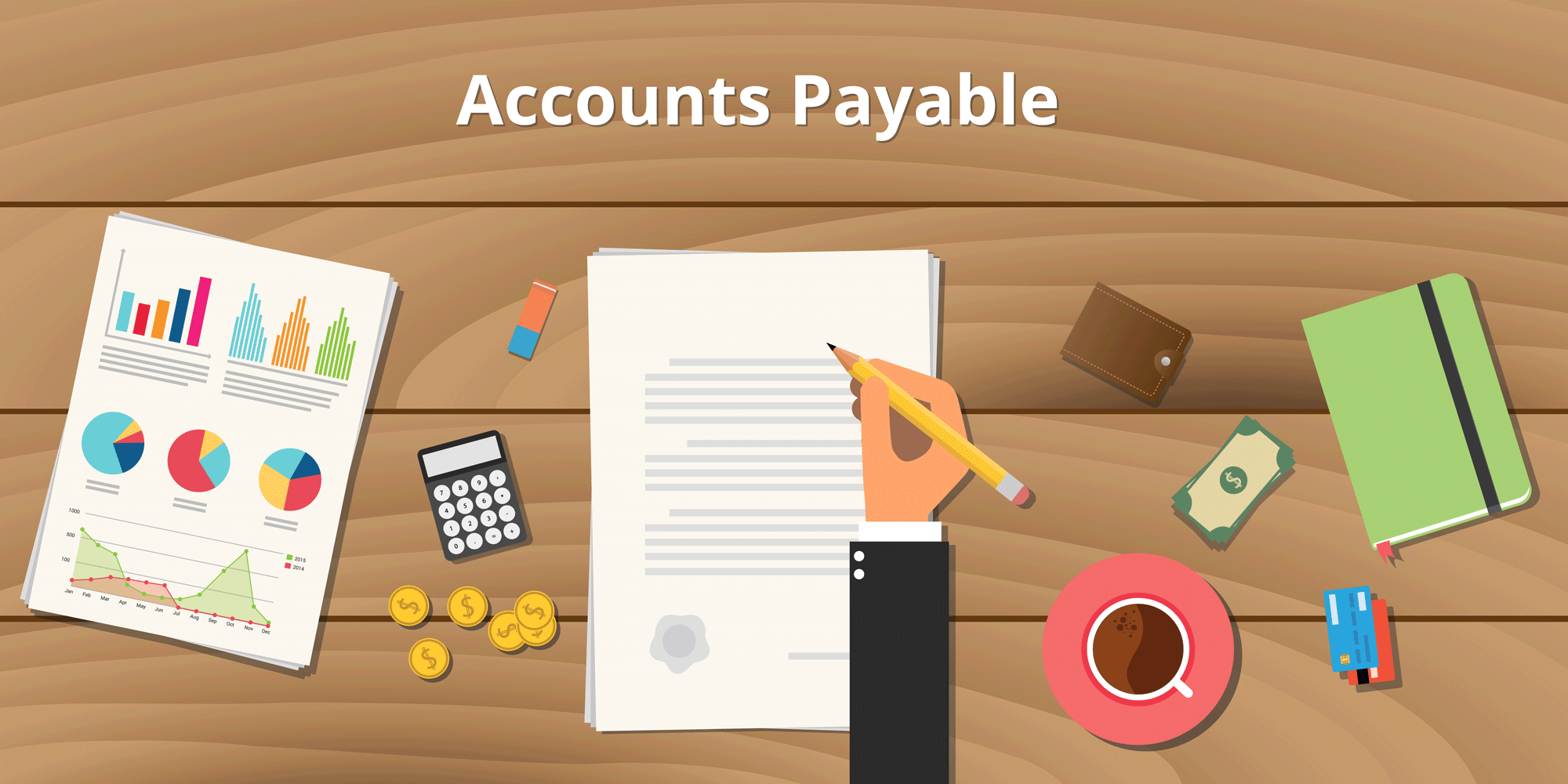
As a business, it is important to keep up with the amount of money going out. The AP process allows you to manage the flow of cash to vendors. AP...